Data Backup Types
Sep 05, 2024
In today’s digital landscape, data is one of the most valuable assets for both businesses and individuals. The reliance on digital information has grown exponentially, making data backup strategies more crucial than ever. Data loss, whether due to hardware failures, cyberattacks, accidental deletions, or natural disasters, can have catastrophic consequences. To mitigate these risks, it’s essential to implement a robust data backup strategy. This article delves into the various types of data backups—full, incremental, differential, and hybrid—and explores backup strategies like Grandfather-Father-Son (GFS) and the Tower of Hanoi. Additionally, we will discuss the importance of off-site backups, backup retention policies, and the critical process of testing and restoring backups to ensure data reliability. Understanding the different options for data backup is key to effective data management.
What is Data Backup?

Data backup is the process of creating copies of data to protect against data loss. This can be due to various reasons such as hardware failures, cyberattacks, accidental deletions, or natural disasters. Implementing a robust data backup strategy is crucial for ensuring data protection and disaster recovery. Different types of data backup methods, such as full, incremental, differential, and hybrid backups, offer various advantages and disadvantages. Understanding these methods helps in choosing the right backup strategy to meet specific needs and resources.
Exploring Different Types of Data Backups
Full Backup Method
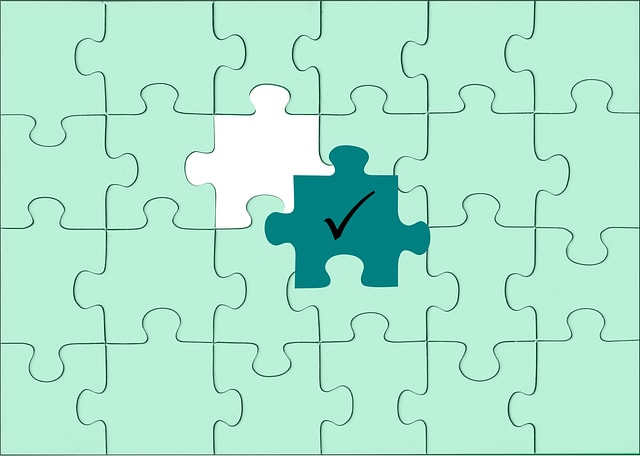
A full backup is the most straightforward and comprehensive method of data backup. It involves copying all the data from a source to a backup medium, creating a complete replica each time a backup is performed.
Advantages:
-
Comprehensive Protection: Full backups provide a complete snapshot of your data, making recovery straightforward.
-
Simplified Restoration: Restoring from a full backup is efficient, as it requires only the latest backup file.
Disadvantages:
-
High Storage Needs: Full backups require considerable storage space because they duplicate all data with each backup.
-
Time-Consuming: Executing a full backup can be time-intensive, especially for large data sets.
Full backups are essential for creating a complete, reliable copy of your data, but due to their storage and time demands, they are often scheduled less frequently in backup routines.
Incremental Backup
Incremental backups are more efficient than full backups. They save only the data that has changed since the last backup—whether it was a full or incremental backup. This method involves backing up all the files that have changed since the last backup. Tracking the last incremental backup is crucial to ensure efficient data backup and restoration processes.
Advantages:
-
Storage Efficiency: Incremental backups use less storage space since they only save changes made after the last backup.
-
Faster Backup Process: These backups are quicker because they involve less data.
Disadvantages:
-
Complex Restoration: Restoring requires the last full backup and all subsequent incremental backups, which can be complex and time-consuming.
-
Higher Risk of Data Loss: If one incremental backup is corrupted or missing, all subsequent backups could be rendered useless.
Incremental backups are well-suited for environments with frequent data changes, where efficient storage utilization is essential.
Differential Backup
Types of backup include full, incremental, and differential backups, each with unique implications for data security, restoration times, and storage requirements.
Differential backups provide a balance between full and incremental backups by saving all data that has changed since the last full backup. Unlike incremental backups, differential backups do not reset after each backup, causing them to increase in size as more data is modified.
Advantages:
-
Simplified Restoration: Only the last full backup and the most recent differential backup are needed for restoration, simplifying the process compared to incremental backups.
-
Less Storage Than Full Backups: While larger than incremental backups, differential backups require less storage than performing a full backup each time.
Disadvantages:
-
Growing Size: As differential backups accumulate data, they become progressively larger, eventually nearing the size of a full backup.
Differential backups are commonly used to balance the storage and restoration needs, making them a practical choice for regular backups between full backups.
Mirror Backup Solutions

A mirror backup is a type of data backup that creates an exact, real-time copy of the source data. This method ensures that all data is duplicated as it changes, providing a high level of data protection and disaster recovery. Mirror backups are often used alongside other data backup methods, such as incremental or differential backups, to form a comprehensive backup strategy.
Advantages:
-
Real-Time Duplication: Mirror backups provide immediate data protection by duplicating all changes as they occur.
-
High Data Integrity: Since the backup is an exact copy, it ensures high data integrity and quick recovery.
Disadvantages:
-
Resource-Intensive: Mirror backups require significant storage space and can be resource-intensive, making them less suitable for organizations with limited resources.
-
Potential for Data Corruption: If the source data becomes corrupted, the mirror backup will also reflect this corruption.
Mirror backups are ideal for organizations that need real-time data protection and can afford the necessary storage space and resources.
Hybrid or Mixed Backups
Hybrid or mixed backups combine elements of full, incremental, and differential backups to optimize the backup process. Typically, full backups are scheduled periodically, with incremental or differential backups performed in between to reduce storage use and backup time.
Advantages:
-
Customizable: Hybrid backups can be tailored to specific organizational needs, balancing speed, storage use, and ease of restoration.
-
Resilient: By combining various backup types, hybrid strategies enhance resilience, reducing the risk of data loss.
Disadvantages:
-
Increased Complexity: Managing a hybrid backup system requires careful planning and monitoring to ensure all data is protected adequately.
Hybrid backups are well-suited for organizations with diverse data sets and varying data protection requirements, offering flexibility and efficiency.
Key Data Backup Strategies
A well-defined backup strategy is crucial for protecting your data. Below, we explore two widely used backup strategies: Grandfather-Father-Son (GFS) and the Tower of Hanoi.
Grandfather-Father-Son (GFS)

The Grandfather-Father-Son (GFS) backup strategy is a time-tested approach, particularly popular in enterprise settings. This strategy involves a rotational backup scheme, producing daily, weekly, and monthly backups.
How GFS Works:
-
Daily Backups (Son): Incremental backups are typically performed daily.
-
Weekly Backups (Father): Differential backups are conducted at the end of each week.
-
Monthly Backups (Grandfather): Full backups are performed at the end of each month.
Advantages:
-
Consistent Data Protection: GFS maintains multiple backup versions, reducing the risk of data loss.
-
Simplified Restoration: Having daily, weekly, and monthly backups makes it easier to restore data from different points in time.
Disadvantages:
-
Significant Storage Requirements: GFS demands substantial storage space, especially for large data sets, as it retains multiple backup copies.
GFS is ideal for organizations requiring a structured, reliable backup system that allows for easy restoration from various points in time.
Tower of Hanoi
The Tower of Hanoi is a more sophisticated backup strategy that reduces storage requirements while maintaining a robust backup schedule. Based on the mathematical Tower of Hanoi puzzle, this strategy uses a complex rotation of backup media.
How Tower of Hanoi Works:
-
Multiple Backup Levels: The strategy uses several backup levels (e.g., A, B, C), each with different rotation intervals.
-
Rotation Pattern: Data is backed up to each level according to a specific pattern, ensuring that older backups are used less frequently.
Advantages:
-
Efficient Use of Storage: This strategy minimizes the number of backups needed, conserving storage space.
-
Extended Backup History: Tower of Hanoi allows for a deep historical archive with fewer media sets, enabling long-term data recovery.
Disadvantages:
-
Complex Implementation: The rotation pattern can be challenging to manage and may require specialized software for automation.
The Tower of Hanoi strategy is well-suited for organizations with limited storage resources but who need to maintain extensive backup histories.
Backup Retention Policies: Compliance and Efficiency
Backup retention policies are vital for ensuring that data is kept for the appropriate length of time, meeting both legal and operational requirements. For example, industries governed by HIPAA regulations must retain healthcare records for at least six years from the last use.
Key Considerations for Backup Retention:
-
Regulatory Compliance: Understand and adhere to the legal requirements for data retention specific to your industry. Non-compliance can result in severe penalties.
-
Effective Storage Management: Long-term data retention demands efficient storage management to prevent older backups from consuming too much space.
-
Automation: Implement automated retention policies to manage data retention effectively, ensuring data is deleted or archived as needed.
Common Retention Strategies:
-
Time-Based Retention: Data is retained for a specific period (e.g., 30 days, 1 year) before being deleted.
-
Version-Based Retention: A certain number of backup versions (e.g., the last 10 backups) are kept.
-
Event-Based Retention: Backups are retained until a particular event occurs, such as the completion of a project or the end of a contract.
Crafting backup retention policies that align with your organization's needs ensures data is preserved as long as necessary without overburdening your storage systems.
The Importance of Off-Site Backups

Off-site backups play a crucial role in any comprehensive data backup strategy. They protect against local disasters, such as fires, floods, or cyberattacks, that could compromise on-site backups.
Types of Off-Site Backups:
-
Cloud Storage: Cloud-based solutions provide scalable, secure, and accessible off-site backup options. They allow for automated backups and quick restoration from any location with internet access.
-
Physical Off-Site Storage: This method involves storing backup media (e.g., tapes, external drives) in a secure, remote location. Although it provides physical security, it may require more manual processes for transporting and managing the media.
Considerations for Off-Site Backups:
-
Data Encryption: Ensure that all off-site backups are encrypted to protect against unauthorized access.
-
Regular Testing: Perform regular tests of off-site backups to confirm they can be restored quickly and effectively.
-
Geographical Redundancy: For added security, store off-site backups in geographically diverse locations to mitigate the risk of regional disasters.
Incorporating off-site backups into your strategy ensures that your data remains secure and recoverable even in the event of a major disaster.
Data Backup Storage Options
Choosing the right storage option is crucial for an effective data backup strategy. Different storage solutions offer varying levels of data protection, disaster recovery capabilities, and resource requirements.
Hardware Appliances

Hardware appliances are dedicated devices designed for storing and managing backups. These appliances, often used in conjunction with backup software, provide a comprehensive backup solution.
Advantages:
-
Dedicated Backup Solution: Hardware appliances offer a high level of data protection and disaster recovery, as they are specifically designed for backup purposes.
-
Scalability: Many hardware appliances can be scaled to accommodate growing data storage needs.
Disadvantages:
-
Cost: Hardware appliances can be expensive, both in terms of initial investment and ongoing maintenance.
-
Resource Requirements: Managing hardware appliances requires significant resources, including physical space and IT personnel.
Common types of hardware appliances used for data backup include disk-based backup appliances, tape-based backup appliances, and cloud-based backup appliances. When selecting a hardware appliance, organizations should consider factors such as storage capacity, scalability, and compatibility with existing backup software to ensure a seamless integration into their backup strategy.
By understanding and implementing these advanced data backup methods and storage options, organizations can enhance their data protection and disaster recovery capabilities, ensuring that their valuable digital assets are safeguarded against potential data loss.
Testing and Restoring Backups: Ensuring Data Reliability
Having a backup system is only as good as its ability to restore data when needed. Regularly testing your backup and restoration processes is crucial to ensure data can be recovered in case of an emergency.
Why Data Backup Testing is Critical:
-
Validation: Regular testing verifies that your backups are functioning correctly and that the data is not corrupted.
-
Restoration Speed: Testing helps identify potential issues that could delay the restoration process, ensuring that data can be recovered quickly.
-
Compliance: Certain industries require regular testing of backup systems as part of regulatory compliance.
Effective Backup Testing Practices:
-
Schedule Regular Tests: Establish a routine testing schedule to ensure backups can be restored without issues.
-
Simulate Real-World Scenarios: Conduct tests that simulate real-world disaster scenarios to evaluate the effectiveness of your backup strategy.
-
Document and Review: Keep detailed records of all tests, including any problems encountered and the steps taken to resolve them.
Regular testing should be an integral part of your data backup strategy, ensuring that your backups are not just available but also reliable when you need them most.
Conclusion
Data backup is a cornerstone of any solid data management and security plan. By understanding the different types of backups—full, incremental, differential, and hybrid—you can choose the best method for your needs. Implementing comprehensive backup strategies like Grandfather-Father-Son (GFS) and the Tower of Hanoi ensures your data is well-protected and easily recoverable. Backup retention policies and off-site storage further safeguard your data, while regular testing guarantees that your backups are reliable and restoration-ready. By integrating these best practices, you can create a resilient data backup system that shields your most valuable digital assets from loss or damage.
STAY INFORMED
Subscribe now to receive the latest expert insights on cybersecurity, compliance, and business management delivered straight to your inbox.
We hate SPAM. We will never sell your information, for any reason.
