The Importance of Data Backups For Your Business Continuity Plan & Contingency Management Planning
Aug 29, 2024
In today’s digital age, data is the lifeblood of any organization. The ability to access, use, and protect data is crucial to maintaining operational continuity and resilience in the face of disruptions. As businesses increasingly rely on digital information and cloud services, the need for robust data backup strategies as part of a comprehensive business continuity plan (BCP) has never been more critical. This article explores the importance of data backups, the regulatory and compliance requirements driving their necessity, and the logistics of implementing effective backup controls within an organization.
Understanding Data Backups
Data backups involve creating copies of critical organizational information to ensure it can be recovered in the event of data loss due to hardware failures, cyber-attacks, or natural disasters. These backups can include everything from databases and software applications to entire system images, depending on the organization’s specific needs.
Backups are not just about copying data; they are about ensuring the availability, integrity, and security of this data when needed. This process is a foundational element of a business continuity plan, which aims to ensure that an organization can continue to operate under various adverse conditions.
Understanding Business Continuity Planning
Business continuity and contingency planning are essential components of a comprehensive data backup strategy. Business continuity planning ensures that an organization’s systems can continue to function during times of crisis. A well-planned business continuity strategy helps minimize downtime and ensures that critical business operations can continue uninterrupted during adverse events. Through effective business continuity planning organizations can ensure that they are prepared for any eventuality and can weather any disaster.
The Importance of Data Backups

Business Continuity
The primary purpose of data backups is to ensure that critical business operations can continue with minimal disruption in the event of data loss. Without reliable backups, an organization risks significant downtime, which can lead to lost revenue, damaged reputation, and even regulatory penalties.
Data Integrity and Availability
Regular data backups are essential for preserving data integrity and ensuring availability, as they protect against data loss due to system failures, cyberattacks, or human error, enabling businesses to quickly recover and maintain operational continuity.
Compliance and Regulatory Requirements
Various regulations and standards, such as HIPAA, ISO 27001, and the FTC Safeguards Rule, mandate strict data protection measures, including backups. Non-compliance can result in severe penalties, making data backups a legal necessity.
Risk Management
Backups are a critical component of an organization’s risk management strategy. They provide a safety net that can help mitigate the impact of data breaches, accidental deletions, or other unforeseen events that could compromise data integrity.
Data Backup Options and Solutions
There are several data backup options and solutions available, each with its own strengths and weaknesses. Some common data backup options include:
-
Local Backup: Backing up data to an external hard drive or network-attached storage (NAS) device. This method provides quick access to backup data but may be vulnerable to local disasters.
-
Cloud Backup: Backing up data to a cloud-based storage service. This option offers scalability and offsite protection but may depend on internet connectivity and service provider reliability.
-
Hybrid Backup: Combining local and cloud backup for added redundancy and flexibility. This approach leverages the strengths of both local and cloud backups, providing a balanced solution.
-
Incremental Backup: Backing up only the data that has changed since the last backup. This approach conserves both time and storage, though it demands a full backup to restore the whole system.
-
Continuous Data Protection (CDP): Essentially backing up data in near real time (automatically saving a copy of every change made to data). CDP ensures that data is always up-to-date, providing the highest level of data protection.
When choosing a data backup solution, it’s essential to consider factors such as data volume, backup frequency, and recovery time objectives (RTOs). A well-chosen data backup solution can help ensure that critical data is protected and can be quickly recovered when needed.
Regulatory and Compliance Requirements for Data Backups and Disaster Recovery

Organizations are often required to implement data backup procedures due to regulatory and compliance mandates. These mandates ensure that businesses are not only protecting sensitive information but are also prepared to recover quickly from any disruptions. Here are some key regulations and standards that influence data backup requirements:
-
HIPAA (Health Insurance Portability and Accountability Act): HIPAA requires healthcare organizations to implement backup strategies to protect patient information. This includes ensuring that data is regularly backed up and can be restored quickly to maintain patient care continuity.
-
ISO 27001: This international standard for information security management systems (ISMS) includes specific controls for data backup. It requires organizations to develop, implement, and maintain backup strategies that align with their overall information security objectives and risk management strategies.
-
FTC Safeguards Rule: This rule mandates that financial institutions protect customer information. Part of this protection involves implementing robust backup procedures to ensure data can be recovered in case of a breach or data loss event.
-
PCI (Payment Card Industry): Data backups are crucial for ensuring compliance with PCI (Payment Card Industry) standards, as they help safeguard sensitive payment information by enabling quick recovery from data breaches or loss, thereby maintaining the security and integrity required by PCI DSS (Data Security Standard).
Control Criteria: Logistics of Implementing Data Backup Controls
Implementing effective data backup controls involves a detailed understanding of the organization's needs and compliance requirements. The logistics of these controls typically include defining who manages the backups, their scope, and how they should be audited.
-
Ownership and Custodianship: The Chief Information Officer (CIO) or Chief Information Security Officer (CISO) is typically responsible for overseeing data backup controls. These individuals must possess a deep understanding of information security controls, including backup implementation and review capabilities.
-
Scope of Impact: The scope of backup controls generally extends to the entire Information Security Program. This ensures that all critical data within the organization is protected, regardless of where it resides.
-
Training and Review: Regular training for associates and Information Security Teams is essential to maintain an up-to-date understanding of backup controls. Additionally, these controls should be reviewed at least annually to ensure they continue to meet the organization's evolving needs and compliance obligations.
Developing Comprehensive Backup Procedures

To effectively back up organizational information, it is crucial to develop comprehensive backup procedures. These procedures should be designed with a thorough understanding of the organization’s specific needs and the various factors that influence data recovery.
-
Identifying Critical Systems and Data: Not all data is created equal. Some systems and data are more critical to the organization’s operations than others. These critical systems and data must be identified and prioritized within the backup strategy. A backup administrator is responsible for identifying and prioritizing these critical systems and data for backups. This includes defining Recovery Time Objectives (RTOs) and Recovery Point Objectives (RPOs) for each system and ensuring that the backup procedures are designed to meet these objectives.
-
Business Continuity Requirements: The primary goal of any backup strategy is to support the organization’s ability to maintain operations during and after a disruption. This means that backup procedures must be designed with the organization’s business continuity plan in mind, ensuring that critical systems and data are always available when needed. Backups should be scheduled and managed to guarantee that even in the event of significant disruptions, the organization can continue to function effectively. The contingency planning process is essential for preparing and coordinating responses to potential threats, ensuring proactive decision-making and effective communication.
-
Recovery Point Objective (RPO): The RPO is a crucial aspect of any backup strategy, defining the maximum acceptable amount of data loss measured in time. For example, if the RPO is set at 24 hours, the organization must ensure that it can recover all data from at least the last 24 hours in the event of a disruption. Backup procedures should be tailored to meet the organization’s RPO, ensuring that data can be restored to a specific point in time that minimizes operational impact.
-
Recovery Time Objective (RTO): The Recovery Time Objective (RTO) defines the maximum amount of time an organization can afford to lose access to its systems and data before it severely impacts operations. A critical element in any backup strategy, the RTO ensures that the organization can restore critical functions within an acceptable time frame, minimizing downtime and disruption. Backup procedures must be designed and implemented with the RTO in mind, ensuring that recovery processes are swift and efficient, aligning with the organization’s overall business continuity plan.
-
Regulatory Requirements: Many industries are governed by strict regulatory requirements regarding data protection and recovery. In some cases compliance with regulations such as HIPAA (Health Insurance Portability and Accountability Act) and FTC Safeguards Rule is not optional—it is a legal necessity. These regulations often stipulate specific requirements for how data must be backed up and stored, as well as the minimum frequency of backups. Organizations must ensure their backup procedures comply with all relevant regulations to avoid legal repercussions and ensure the integrity of their data.
-
Access Control Requirements: Security is a top priority when it comes to backups. Unauthorized access to backup data can lead to data breaches and other serious security incidents. Backup procedures must include robust access controls to ensure that only authorized personnel can access and manage backup data. This includes implementing strong authentication methods, regularly reviewing access permissions, and ensuring that all backups are encrypted to protect sensitive information.
-
Availability and Accessibility Requirements: It is not enough to simply have backups; they must be readily available and accessible when needed. Backup procedures should ensure that data can be quickly retrieved and restored, minimizing downtime and disruption. This requires careful planning and the use of reliable backup solutions that can provide rapid recovery in the event of a disaster.
-
Location of Backups: One of the most important considerations in any backup strategy is the location of the backups. Storing backups in the same location as the primary data can be risky, as a single disaster could result in the loss of both the original data and the backups. To mitigate this risk, backups should be stored offsite or in the cloud. This ensures that even if the primary site is compromised, the backup data remains safe and accessible.
-
Data Jurisdiction: Data jurisdiction refers to the geographical location where information is stored and the legal implications of that storage location. It's essential that backup strategies consider data jurisdiction to ensure compliance with local, national, and international laws regarding data protection and privacy. Organizations must ensure that their backup data is stored in locations that align with regulatory requirements and that they understand the legal obligations associated with each jurisdiction. This includes being aware of cross-border data transfer restrictions and ensuring that data storage practices adhere to all relevant laws.
-
Implementing the Backup Process: Implementing the backup process involves setting up the necessary infrastructure and ensuring it operates efficiently. This includes configuring backup software, scheduling regular backups, and continuously monitoring the process to detect and resolve any issues. A well-implemented backup process is crucial for maintaining data integrity and ensuring that backups are completed reliably and on schedule.
-
Testing the Backup Process: Regularly testing the backup process is essential to verify its effectiveness. This includes performing restore tests to ensure that data can be recovered as expected and identifying any potential issues before they impact business operations. Routine testing helps maintain confidence in the backup system, ensuring that it will perform correctly when needed most.
Cloud Storage Data Backup and Recovery
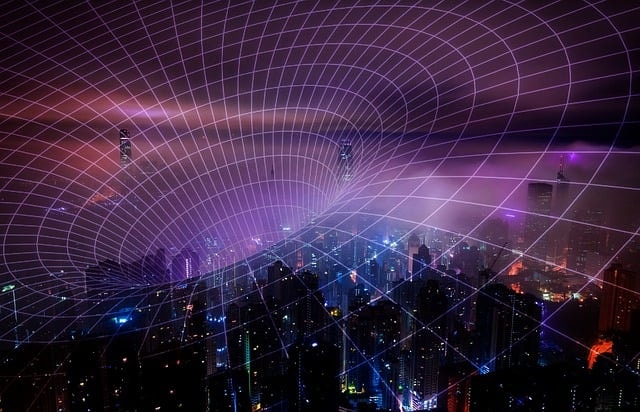
As organizations increasingly move their operations to the cloud, it is essential to ensure that cloud-based data is adequately backed up. Cloud storage solutions offer many advantages, including scalability and accessibility, but they also come with unique challenges.
-
Cloud Storage Backup Strategies: Cloud-based backups must be carefully managed to ensure that they meet the organization's specific requirements. This includes verifying that the cloud service provider's backup and recovery procedures align with the organization's RTOs, RPOs, and data retention policies. Organizations must also ensure that data stored in the cloud is backed up regularly and that these backups are tested to confirm their viability.
-
Due Diligence with Cloud Providers: While cloud service providers often offer backup and recovery services, organizations must perform due diligence to ensure these services meet their needs. This includes reviewing the provider's backup procedures, understanding the terms of service, and ensuring that data is stored securely and in compliance with relevant regulations.
Regular Testing of Backups
Developing a backup strategy is only the first step; ensuring that the backups work as intended is equally important. Regular testing of backups is essential to confirm that data can be restored quickly and accurately when needed. Without regular testing, organizations run the risk of discovering too late that their backups are incomplete, corrupted, or otherwise unusable.
Importance of Scheduled Reviews and Audits
Scheduled reviews and audits are a critical component of any backup strategy. These reviews ensure that the backups are functioning as expected and that the organization can recover data effectively.
-
Performing Backup Audits: Backup audits involve testing the restore process to ensure that data can be recovered without any issues. This includes verifying that the backup data is not corrupted, that it is complete, and that it can be restored within the required timeframes. Regular audits help identify potential problems before they become critical, allowing the organization to address any issues proactively.
-
Ensuring Data Integrity and Usability: It is not enough for backups to exist—they must also be usable. Regular testing should confirm that the backed-up data is not corrupted, that it is complete, and that it can be restored to a usable state. This is particularly important for databases and other complex systems where data integrity is crucial. Testing should be comprehensive, covering all types of data and systems to ensure that the entire backup process is reliable.
-
Ensuring Secure Backup Audits: While performing backup audits is essential for verifying that data can be successfully restored, it is equally important to ensure that these audits do not compromise data security. Backup audits must be conducted with strict access controls to prevent unauthorized access to sensitive information during the testing process. This involves limiting audit permissions to authorized personnel, implementing strong authentication measures, and ensuring that any data accessed during audits remains protected.
Documentation of Backup Reviews and Audits
Proper documentation is essential for maintaining accountability and ensuring compliance with regulatory requirements. Every backup review and audit should be thoroughly documented, including details of the tests performed, the results, and any corrective actions taken.
-
Maintaining Audit Trails: Documentation provides an audit trail that can be used to demonstrate compliance with regulatory requirements. It also serves as a record of the organization's backup practices, helping to ensure consistency and providing valuable insights for future improvements. Detailed records should be kept of all backup activities, including the dates of backups, the data backed up, and the results of any tests or audits.
-
Identifying Areas for Improvement: The documentation of backup reviews and audits can also help identify areas where the backup strategy can be improved. This might include updating backup procedures, implementing new technologies, or adjusting the backup schedule to better meet the organization's needs.
Compliance with Retention and Handling Requirements
Backups are not just about storing data—they must also comply with all organizational and regulatory retention and handling requirements. This ensures that backups are available when needed and that they are handled in a way that protects the integrity and confidentiality of the data.
Adhering to Retention Requirements
One of the key aspects of any backup strategy is ensuring that backups are retained for the appropriate length of time. Retention policies are often dictated by regulatory requirements, but they can also be influenced by organizational needs.
-
Data Retention Policies: Backups should be retained according to the retention policies of the original data. This means that if the data is subject to a legal hold or must be retained for a specific period due to regulatory requirements, the backups must also be retained for the same duration. Organizations should have clear policies in place that specify the retention period for each type of data and ensure that these policies are followed consistently.
-
Data Backup Destruction:
Data backup destruction is a critical aspect of data management, ensuring that obsolete or unnecessary backups are securely deleted in alignment with organizational policies and regulatory requirements. This process involves identifying backups that are no longer needed and securely erasing them to prevent unauthorized access or data breaches. Implementing a clear and consistent destruction protocol ensures that data is properly managed throughout its lifecycle, reducing the risk of retaining outdated or redundant information. -
Privacy Considerations and the Right to Forget:
Privacy considerations, including the "Right to Forget," play a significant role in the management of backup data. This legal mandate requires organizations to delete an individual's personal data upon request, which extends to all backup copies. Organizations must have procedures in place to ensure that when a "Right to Forget" request is fulfilled, all corresponding backup data is also permanently erased. This ensures compliance with privacy laws and helps protect individuals' rights by preventing the retention of personal data beyond its required purpose.
Handling and Classification of Backups
The handling of backups is another critical aspect of a backup strategy. Backups must be handled according to the classification of the original data, ensuring that sensitive information is protected at all times.
-
Data Classification Policies: Backups should be classified and handled according to the organization's data classification policies. This means that sensitive data should be encrypted and stored in a secure location to prevent unauthorized access. Organizations should also implement strict access controls to ensure that only authorized personnel can access backup data.
-
Incident Response for Compromised Backups: If a backup is compromised, it must be handled according to the organization's Incident Response Management Policy. This includes taking immediate steps to contain the breach, notifying affected parties, and conducting a thorough investigation to determine the cause of the compromise. Organizations should have clear procedures in place for responding to compromised backups to minimize the impact of a data breach.
Training Employees on Backup Processes

Training employees on backup processes is essential to ensuring that critical data is protected and can be quickly recovered in the event of a disaster. Employees should be trained on the following topics:
-
The Importance of Data Backup: Understanding why data backup is essential to business operations. This includes recognizing the potential impact of data loss and the role of backups in mitigating this risk.
-
The Backup Process: Understanding how the backup process works and what is involved. This includes learning about backup schedules, procedures, and responsibilities.
-
Backup Software and Hardware: Understanding how to use backup software and hardware. This includes training on configuring and managing backup solutions, such as network-attached storage (NAS) devices and cloud services.
-
Backup Best Practices: Understanding best practices for backing up data, such as regularly testing backups and storing backups offsite. This includes learning about incremental backups, continuous data protection, and other advanced techniques.
By training employees on backup processes, organizations can ensure that critical data is protected and can be quickly recovered in the event of a disaster.
Conclusion
Data backups are a critical component of any organization’s business continuity and contingency management strategy. By implementing robust backup controls and ensuring compliance with regulatory requirements, organizations can safeguard their data, maintain operational resilience, and protect themselves against potential data loss incidents. Regular testing, proper management, and compliance with retention and handling requirements are essential to ensuring that backups serve their intended purpose of keeping the business running smoothly, no matter the circumstances.
STAY INFORMED
Subscribe now to receive the latest expert insights on cybersecurity, compliance, and business management delivered straight to your inbox.
We hate SPAM. We will never sell your information, for any reason.
